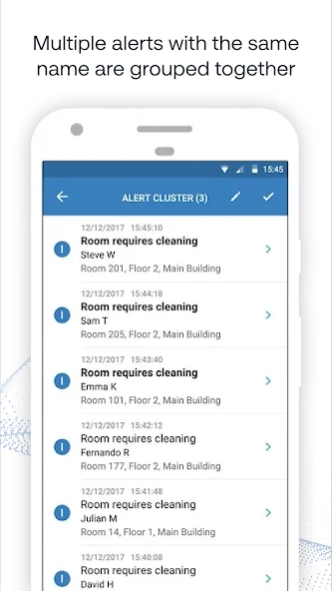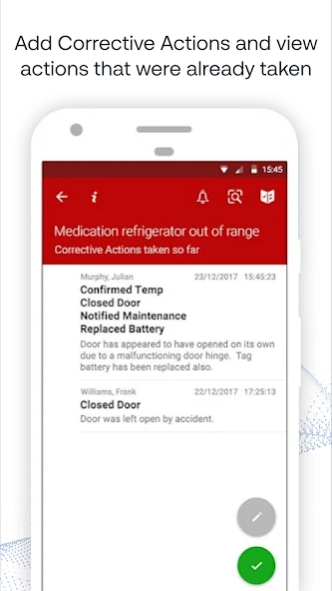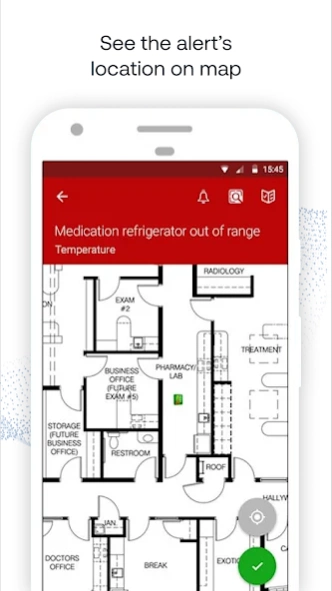Mobile Instant Notifier 1.0.4.9
Free Version
Publisher Description
Mobile Instant Notifier - Provides alerts to keep staff informed of key events while on the go.
Mobile Instant Notifier is a component of Securitas Healthcare’s MobileView® Enterprise Visibility platform that provides visual and audible alerts on important events for all MobileView solutions, including patient security, environmental monitoring, staff safety, and infant protection. Now available for Android devices, Mobile Instant Notifier (MINF) offers multiple options to keep clinical, operations, and security staff fully informed of critical events while on the go:
-View all Pending and Dismissed alerts
-Full Alert Details for complete information
-Map View for responding to alerts
-Add Corrective Actions and Dismiss alerts
-Push Notifications to receive alerts, even if the device is off site.
Requires MobileView 5.3.3.18 or higher. Push notifications require bypassing or disabling any sleep/doze/power saving features your device may have. Consult the Release Notes on the Securitas Healthcare KnowledgeBase for further details.
About Mobile Instant Notifier
Mobile Instant Notifier is a free app for Android published in the PIMS & Calendars list of apps, part of Business.
The company that develops Mobile Instant Notifier is Securitas Healthcare. The latest version released by its developer is 1.0.4.9.
To install Mobile Instant Notifier on your Android device, just click the green Continue To App button above to start the installation process. The app is listed on our website since 2024-02-26 and was downloaded 4 times. We have already checked if the download link is safe, however for your own protection we recommend that you scan the downloaded app with your antivirus. Your antivirus may detect the Mobile Instant Notifier as malware as malware if the download link to com.shs.mina is broken.
How to install Mobile Instant Notifier on your Android device:
- Click on the Continue To App button on our website. This will redirect you to Google Play.
- Once the Mobile Instant Notifier is shown in the Google Play listing of your Android device, you can start its download and installation. Tap on the Install button located below the search bar and to the right of the app icon.
- A pop-up window with the permissions required by Mobile Instant Notifier will be shown. Click on Accept to continue the process.
- Mobile Instant Notifier will be downloaded onto your device, displaying a progress. Once the download completes, the installation will start and you'll get a notification after the installation is finished.